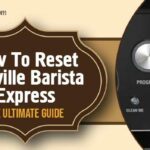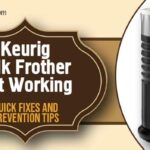A common issue some Keurig owners face is the machine overheating and then refusing to turn on. This can be frustrating, especially when you are looking forward to that essential cup of coffee to start your day.
In this article, we are going to explain what steps you can take if your Keurig overheated and won’t turn on. We will also give you some tips on how to prevent this issue from happening in the future.
What Happens If Your Keurig Overheats?

First off, it is crucial to understand what is happening when your Keurig overheats. Essentially, overheating occurs when the machine’s internal temperature exceeds its designed heat tolerance.
This can happen for a few reasons, including excessive use in a short period, blocked water lines, or a malfunctioning heating element. When a Keurig overheats, it automatically shuts off as a safety feature to prevent damage or potential hazards.
This auto-shutdown can leave you puzzled, standing in your kitchen with a coffee cup in hand, wondering what went wrong.
What to Do If Your Keurig Overheated And Won’t Turn On
If your Keurig has overheated and now refuses to turn on, don’t panic. Here are some steps you can take to troubleshoot and hopefully get it working again.
Give It Time To Cool Down
The first step is always to give your Keurig some time to cool down.
Unplug the machine and leave it disconnected for about an hour. This downtime allows the internal components of the coffee maker to return to a safe operating temperature. It will also reset any thermal fuses that may have been triggered due to overheating.
It’s a simple yet crucial step, as trying to fix the machine while it’s still hot might not only be dangerous but could also cause further damage.
Check For Blockages
A common reason for overheating is blockages in the water line or the needle.
After the machine has cooled down, inspect the water reservoir, the area around the pod holder, and the needle for any debris, coffee grounds, or scale buildup. Clean these parts thoroughly, making sure water can flow freely through the machine.
This step can often fix the problem, as blockages can cause the machine to work harder than necessary, leading to overheating.
Descale Your Keurig
Scaling is another frequent reason for overheating issues.
Hard water can leave behind mineral deposits inside your machine, which can interfere with water flow and temperature regulation. Descale your Keurig using a descaling solution.
You can follow the instructions provided by Keurig for descaling, which usually involves running the solution through the machine several times followed by a few cycles of clean water to rinse any residual solution.
Reset The Machine
If your Keurig is still not turning on after cooling down and cleaning, a reset might be necessary.
Unplug the machine for 10-15 minutes, then plug it back in. This can sometimes clear any errors and reset the machine’s internal systems.
Check your Keurig’s manual for model-specific reset instructions, as some models might have a particular reset procedure that involves pressing certain buttons in sequence.
Contact Customer Support
When everything else fails, contact Keurig customer support.
They can provide you with further troubleshooting steps tailored to your specific model. If your machine is still under warranty, you might be eligible for a repair or replacement. Even if it is not, they can offer advice or recommend a service that can fix the issue.
By following these steps, you are well on your way to resolving the overheating issue with your Keurig and getting back to enjoying your favorite coffee.
How To Prevent Overheating
Prevention is always better than a cure, especially when it comes to keeping your Keurig running smoothly. Here are some tips to prevent your machine from overheating.
Regular Cleaning And Descale
Keep your Keurig clean and descale it regularly, preferably every 3 to 6 months, to prevent scale buildup that can lead to overheating.
Allow Cooling Periods
Avoid running too many brewing cycles back-to-back without giving your machine a break. This can help prevent overheating from overuse.
Check For Updates
Some Keurig models may receive firmware updates that improve performance and prevent overheating. Make sure your machine is up to date with the latest software.
Use Properly
Always make sure the water reservoir is filled to the appropriate level and avoid using non-recommended K-cups, as these can sometimes cause issues.
By understanding what to do when your Keurig overheats and how to prevent it from happening, you can enjoy your coffee machine’s convenience without interruption.
Frequently Asked Questions
The first step is to unplug your Keurig and allow it to cool down for at least an hour. This gives the internal components time to return to a safe temperature and can reset the system, potentially fixing the overheating issue.
After allowing your Keurig to cool down, check for and remove any blockages, and descale the machine. If it still won’t turn on, try resetting it by unplugging for 10-15 minutes and then plugging it back in. If none of these steps work, contact Keurig customer support for further assistance.
Once your Keurig has cooled down, been cleaned, and descaled, and if it starts functioning normally again, it is safe to use. However, if overheating issues persist, it is important to contact customer support to address any underlying issues that may not be safe to ignore.
It is recommended to descale your Keurig every 3 to 6 months, depending on your water hardness and how frequently you use the machine. Regular descaling prevents scale buildup, which is a common cause of overheating.
Conclusion
In conclusion, it can be frustrating if your Keurig overheated and won’t turn on. Remember to let your machine cool down, check for any blockages, descale regularly to prevent scale buildup, and reset the machine if necessary.
These actions not only help in troubleshooting but also play an important role in preventing overheating in the first place. Don’t hesitate to contact Keurig customer support if your Keurig won’t turn on after you have tried everything.