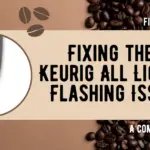Are you dealing with a Keurig Mini blinking white light issue? Don’t worry! In this comprehensive guide, we’ll help you understand the meaning of the blinking white light, explore the potential causes, and offer a step-by-step solution to fix the problem. Let’s dive in and get your Keurig Mini back to brewing your favorite coffee!
The Meaning Of Blinking White Light On Keurig Mini
The blinking white light on your Keurig Mini is a signal from the machine to inform you that it’s not functioning correctly. It usually indicates an issue related to the water reservoir, brewing process, or internal components of the machine. It’s essential to address the problem as soon as possible to prevent further complications and get your coffee maker back to brewing your favorite beverages.
What Is Causing The White Blinking Light On Keurig Mini?
There are several potential causes for the Keurig Mini blinking white light issue. Some of the most common reasons include:
Insufficient Water
The blinking white light may indicate that the water reservoir is empty or doesn’t have enough water for the brewing process.
Scale Build-up
Mineral deposits from hard water can accumulate inside the machine over time, causing the Keurig Mini to malfunction and display the blinking white light.
Clogged Needles
Coffee grounds or debris can clog the entrance and exit needles, disrupting the brewing process and triggering the blinking white light.
Misaligned Water Reservoir
If the water reservoir is not placed correctly or isn’t fully seated, the machine may not function properly, leading to the blinking white light.
How To Fix The Keurig Mini Blinking White Light Issue
Follow these simple steps to resolve the blinking white light problem and get your Keurig Mini back in action:
Check Water Reservoir Levels
Step 1: Ensure the Keurig Mini is turned off and unplugged from the power source.
Step 2: Remove the water reservoir by gently lifting it up and away from the machine.
Step 3: Check the water level in the reservoir. If it’s below the minimum fill line, add fresh water until it reaches the appropriate level.
Step 4: Place the water reservoir back onto the machine, ensuring it’s properly seated and aligned.
Clean the Needles
Step 1: Turn off and unplug your Keurig Mini before proceeding to avoid any accidents.
Step 2: Open the top cover and remove the pod holder by lifting it up and out of the machine.
Step 3: Use a paper clip or Keurig needle cleaning tool to gently remove any coffee grounds or debris from the entrance and exit needles. Be cautious not to damage the needles during the cleaning process.
Step 4: Rinse the pod holder under warm water to remove any remaining debris.
Step 5: Place the pod holder back into the machine and close the top cover.
Descale the Machine
Step 1: Turn off and unplug the Keurig Mini.
Step 2: Empty the water reservoir and fill it with a descaling solution or a mixture of equal parts water and white vinegar.
Step 3: Place a large mug on the drip tray to collect the descaling solution during the process.
Step 4: Plug in and power on your Keurig Mini, and run a brewing cycle without inserting a coffee pod.
Step 5: Continue running brewing cycles until the water reservoir is empty. This will help flush out any mineral deposits and scale buildup inside the machine.
Step 6: Rinse the water reservoir thoroughly and fill it with fresh water again.
Step 7: Run 2 or more brewing cycles using fresh water. This will rinse out any remaining descaling solution.
Inspect and Realign the Water Reservoir
Step 1: Turn off and unplug the Keurig Mini.
Step 2: Remove the water reservoir by lifting it up and away from the machine.
Step 3: Inspect the water reservoir and its seating area for any visible damage or misalignment.
Step 4: Place the water reservoir back onto the machine, ensuring it’s properly seated and aligned. It should click into place when positioned correctly.
Perform a Test Run
Step 1: After completing the above steps, plug in your Keurig Mini and power it on.
Step 2: Insert a coffee pod and place a mug on the drip tray.
Step 3: Run a brewing cycle to check if the blinking white light issue has been resolved.
Step 4: If the blinking white light persists, contact Keurig support for further assistance.
By following these detailed steps, you should be able to resolve the Keurig Mini blinking white light issue and enjoy a delicious cup of coffee again.
Frequently Asked Questions
The Keurig Mini features various light indicators to inform users about the machine’s status and potential issues. Common light indicators include:
– Blinking White Light: Indicates a malfunction related to the water reservoir, brewing process, or internal components.
– Solid Red Light: Signifies the water reservoir is empty or has insufficient water.
– Blinking Blue Light: Shows the machine is heating water for brewing.
– Descaling Indicator: A solid or flashing light (usually orange) that signals it’s time to descale the machine due to mineral buildup.
Understanding these light indicators can help users troubleshoot problems and maintain optimal performance.
The descaling indicator on the Keurig Mini alerts users when it’s time to descale the machine. A solid or flashing orange light typically signifies the need for descaling.
If your Keurig Mini is not brewing and the light indicators are active, they can help diagnose the issue, such as an empty water reservoir (solid red light) or a brewing malfunction (blinking white light). To resolve the problem, follow the troubleshooting steps associated with the specific light indicator.
Conclusion
We hope this guide has helped you understand and resolve the Keurig Mini blinking white light issue. By following these steps, you can get back to enjoying a perfect cup of coffee with your Keurig Mini. If you’re still experiencing problems, don’t hesitate to reach out to Keurig support for expert help. Happy brewing!