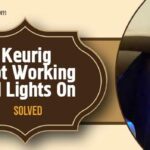If you’re a coffee lover, your Keurig Slim might be your daily lifeline. But, what happens when the dreaded descale light starts flashing? How do you get the descale light off your Keurig Slim? Worry no more. In this blog post, we will explain what the Keurig Slim descale light is, when to descale, what the light signifies, and, most importantly, how to turn off the descale light on your Keurig Slim.
Understanding The Keurig Slim Descaling Light
The descale light on your Keurig K-Slim is an integral part of the machine’s maintenance system. It’s designed to let you know when your coffee maker needs a little TLC in the form of descaling.
Descaling is a cleaning process that removes mineral buildup from within your coffee maker, caused by the water you use. This buildup, if left untreated, can affect the performance of your machine and the taste of your coffee.
When Should You Descale Your Keurig Slim?
For optimal performance, Keurig recommends descaling your machine every 3 to 6 months. However, this timeline can vary depending on the hardness of your water.
If you use hard water, you might need to descale more frequently. And this is where the descale light comes in handy. It signals when it’s time for this maintenance task, so you can keep your coffee tasting great and your machine running smoothly.
Why Does The Descaling Light Come On?
The descaling light on your Keurig K-Slim is triggered when the machine detects a certain level of mineral buildup. This accumulation can happen due to regular use, especially if your water supply is hard or mineral-rich. When the light illuminates, it’s the machine’s way of telling you it needs a good clean to continue brewing your favorite beverages effectively.
Step-By-Step Guide To Turning Off The Descaling Light On Keurig Slim
Now that you’re well-versed with the importance and the reasons behind the descaling light, let’s delve into the step-by-step process of how to turn off the descale light on your Keurig Slim.
Step 1: Empty the Water Reservoir
Before you start, ensure that your Keurig Slim is turned off and unplugged. You need to be safe when handling electrical appliances. Remove the water reservoir from the machine and empty any water that’s left in it.
Step 2: Prepare the Descaling Solution
Next, you’ll need to prepare the descaling solution. Keurig offers a specially formulated descaling solution that you can use for this purpose. Alternatively, you can create a homemade solution by mixing equal parts of water and white vinegar. This solution effectively breaks down the mineral deposits.
Step 3: Fill the Reservoir
Once your descaling solution is ready, pour it into the water reservoir. Make sure to fill it up to the maximum fill line. Then, carefully place the reservoir back into the machine.
Step 4: Run the Descaling Cycle
With your machine filled with the descaling solution, it’s time to run the descaling cycle. Power on your Keurig Slim, place a large mug on the drip tray to catch the dispensed solution, and start a brewing cycle without a K-Cup. Continue running the brewing cycles until the “add water” light comes on. This process ensures that the descaling solution thoroughly cleans the interior components of the machine.
Step 5: Let It Sit
This step requires patience. After the brewing cycles, leave the machine turned on and let it sit for about 30 minutes. This wait allows the remaining descaling solution to break down any stubborn mineral buildup.
Step 6: Rinse Thoroughly
Finally, it’s time to rinse your Keurig Slim. Remove and empty the reservoir once again, then rinse it thoroughly with clean water. Fill the reservoir with fresh water and return it to the machine. Now, run several brewing cycles with just the water, without a K-Cup. This process flushes out any remaining descaling solution.
After these steps, your Keurig Slim’s descale light should be off, indicating that the machine is free of mineral buildup and ready to brew your favorite beverages again. If the light remains on, you might need to repeat the descaling process. If the problem persists, reach out to Keurig customer support for further assistance.
Remember, regular descaling can greatly enhance the longevity of your machine and the quality of your coffee. So, the next time the descale light turns on, just follow these steps to get your machine back to its optimal performance!
Frequently Asked Questions
The descale light on a Keurig Slim indicates that there is a substantial amount of mineral buildup inside the machine and it’s time to descale your Keurig. This buildup, primarily caused by hard water, can affect the machine’s performance and the taste of your coffee.
If the descale light on your Keurig Slim doesn’t turn off after descaling, you may need to repeat the process. Persistent issues may indicate a more serious problem, and you should reach out to Keurig customer support for further assistance.
Keurig recommends descaling your coffee maker every 3 to 6 months. However, the frequency may increase if your water supply is hard or mineral-rich. The descale light on your Keurig Slim will illuminate when it’s time to descale.
Final Thoughts
Understanding your Keurig K-Slim and how to turn off the descale light can make your coffee brewing experience smooth and enjoyable. Regular maintenance, including descaling, is essential for the longevity of your machine and the quality of your coffee.
So, next time the descale light illuminates, don’t fret! Remember the steps in this guide on how to turn off the descale light on