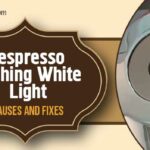Are you experiencing the dreaded Keurig not working all lights on issue? If your Keurig coffee maker has all its lights on and is not functioning, don’t worry!
In this blog post, we’ll explore the possible reasons for this problem and offer simple solutions to get your Keurig up and running again. So let’s dive in and tackle the Keurig troubleshooting all lights on issue!
What Causes the Keurig All Lights On Issue?
Before we can fix your Keurig all lights on and not working issue, it’s important to understand the possible causes. Here are the most common reasons why this happens:
- Mineral buildup. Minerals from the water used in your Keurig coffee maker can build up over time and cause various issues, including the all lights on problem.
- Water reservoir issues. If the water reservoir is not seated properly or the water level is too low, this can cause the lights to malfunction.
- Clogged needles. Coffee grounds and debris can easily clog the needles that puncture the K-Cup. As a result, the Keurig all lights on issue can occur.
- Firmware or internal component issues. Sometimes, the problem may stem from a firmware issue or a malfunctioning internal component.
How to Fix Your Keurig Not Working All Lights On
Below, we’ve outlined detailed solutions to address the Keurig not working all lights on issue. Each solution has its own subheading for easier navigation.
Solution 1: Descale Your Keurig
Mineral buildup from hard water can cause a variety of issues, including the all lights on problem. To resolve this, descale your Keurig coffee maker:
- Prepare descaling solution. Mix a descaling solution according to the manufacturer’s instructions or create your own. You can make it by mixing white vinegar and water in equal parts.
- Empty the water reservoir. Remove any water currently in the reservoir.
- Fill the water reservoir with descaling solution.
- Run the descaling cycle. Follow the instructions in your user manual to start the descaling process. This usually involves running several brew cycles without a K-Cup to flush the solution through the machine.
- Rinse thoroughly. After descaling, empty the reservoir and fill it with fresh water. Run several brew cycles without a K-Cup. This process should rinse the machine completely.
Solution 2: Check the Water Reservoir
Improperly seated or low water levels in the reservoir can cause the all lights on issue. To fix this:
- Remove the water reservoir. Detach the reservoir from the Keurig coffee maker.
- Check for debris. Inspect the reservoir for any debris or obstructions that may prevent it from seating properly.
- Clean the reservoir. Wash the reservoir with warm, soapy water and rinse it thoroughly.
- Refill and reposition. Fill the reservoir to the appropriate level and reattach it to the coffee maker, ensuring it’s properly seated.
Solution 3: Clean the Needles
Clogged needles can result in the Keurig all lights on issue. To clean the needles:
- Turn off and unplug. Ensure your Keurig is off and unplugged before proceeding.
- Locate the needles. Find the needles that puncture the K-Cup. There is one on the top of the machine and another inside the bottom of the K-Cup holder.
- Clean the needles. Carefully insert a paperclip or Keurig needle cleaning tool into each needle to remove any debris or coffee grounds.
- Reassemble the machine. Once the needles are clean, reassemble your Keurig and plug it back in.
Solution 4: Reset Your Keurig
Sometimes, a simple reset can fix firmware or internal component issues:
- Unplug the machine. Remove the power cord from the wall outlet.
- Wait. Leave your Keurig unplugged for about 5 minutes.
- Plug it back in. Reconnect the power cord to the wall outlet.
- Turn on the machine. Power on your Keurig and check if the issue is resolved.
Solution 5: Contact Keurig Support
If none of the above solutions work, it’s time to reach out to Keurig’s customer support:
- Gather information. Note your Keurig model number and any troubleshooting steps you’ve already taken.
- Contact support. Reach out to Keurig customer support via phone or email.
- Follow instructions. Follow the guidance provided by the support representative to address the issue. This may involve further troubleshooting or information on warranty and repair services.
Conclusion
Dealing with a Keurig not working all lights on issue can be frustrating, but armed with the knowledge of what causes the problem and how to fix it, you’ll be back to brewing your favorite coffee in no time. Follow the steps outlined in this guide to troubleshoot and resolve the Keurig all lights on issue. If you still encounter problems, don’t hesitate to reach out to Keurig customer support for further assistance. Happy brewing!