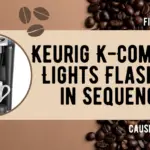Are you experiencing the dreaded Keurig blinking blue light issue with your coffee maker? You’re not alone. Many Keurig users have encountered this problem, which can be both confusing and frustrating. In this blog post, we’ll dive into what the Keurig blinking blue light means, what causes it, and provide you with easy-to-follow steps to fix this issue. Let’s get started!
What Does The Keurig Blinking Blue Light Mean?
The Keurig blinking blue light is an indicator of an issue with your Keurig coffee maker. This blue light is often related to the water reservoir or the water level in your machine. When the blue light is blinking on your Keurig, it signifies that the water level is either too low, the reservoir is not seated correctly, or there is an issue with the water pump.
What Causes The Blue Light On Keurig Coffee Machines?
Your Keurig coffee maker might be blinking blue for the following reasons, including:
- Low water level: The most common reason for the Keurig blinking blue light is a low water level in the reservoir. Your coffee maker requires a sufficient amount of water in order to brew a cup of coffee, so make sure the reservoir is filled to the appropriate level.
- Improperly seated water reservoir: If the water reservoir is not seated correctly, the coffee maker will not be able to detect the water level, causing the blue light to blink.
- Water pump issue: A less common reason for the Keurig blinking blue light is an issue with the water pump. This problem may require professional assistance to resolve.
How To Fix The Keurig Blinking Blue Light
Follow these simple steps to resolve the blue light blinking on your Keurig:
Check And Refill The Water Level
In most cases, the Keurig flashing blue light is an indicator of low water level in the reservoir. Your coffee maker requires a sufficient amount of water to brew a cup of coffee, so make sure the reservoir is filled to the appropriate level. If it’s too low, simply add more water until the reservoir reaches the correct level.
Re-seat The Water Reservoir
If the water level is sufficient, but the Keurig blinking blue light persists, remove the water reservoir and re-seat it. Make sure it’s properly aligned and firmly in place. This can often resolve the issue by ensuring the coffee maker can detect the water level accurately.
Clean The Water Reservoir
Over time, debris and mineral buildup can accumulate in the reservoir, causing issues with water flow. To maintain the optimal performance of your Keurig coffee maker, it’s essential to keep the water reservoir clean. Remove the reservoir and rinse it thoroughly with warm water. Use a soft cloth or sponge to clean the inside, making sure to remove any visible debris or mineral deposits.
Descale Your Keurig Coffee Maker
Mineral buildup from hard water can cause issues with your Keurig’s water flow and overall performance. To prevent this, it’s important to descale your coffee maker regularly. You can use a descaling solution specifically designed for Keurig coffee makers or a mixture of water and white vinegar. Follow the manufacturer’s instructions or consult your user manual for the correct descaling procedure for your specific Keurig model.
Reset Your Keurig Coffee Maker
If the blinking blue light still persists, try resetting your Keurig. Unplug the machine, wait for a minute, and then plug it back in. This may resolve any minor issues with the device and clear any error codes. After plugging the machine back in, check to see if the blinking blue light has stopped.
Contact Keurig Support
If you’ve tried all of the above steps and the blue blinking continues, it’s time to reach out to Keurig customer support. They can help diagnose the issue and provide additional troubleshooting steps or repair options. Don’t hesitate to contact them for professional assistance in resolving the issue with your coffee maker.
Keurig Indicator Lights FAQ
Keurig coffee makers use various indicator lights to communicate different messages or issues to users. Some common Keurig indicator lights include the blinking blue light (water level issue), solid green light (ready to brew), blinking red light (heating), and descale light (mineral buildup). Understanding these lights helps you maintain your Keurig coffee maker and troubleshoot any issues that may arise.
The Keurig blinking blue light typically indicates a water-related issue. This could be due to a low water level in the reservoir, an improperly seated water reservoir, or a problem with the water pump. To fix the blinking blue light, check and refill the water level, re-seat the reservoir, clean the reservoir, or contact Keurig support if the issue persists.
The solid green light on your Keurig coffee maker indicates that the machine is ready to brew. Once the machine has heated the water to the appropriate temperature, the green light will turn on, signaling that you can start brewing your favorite cup of coffee.
The blinking red light on your Keurig coffee maker signifies that the machine is currently heating the water. This process can take a few minutes, depending on the model of your Keurig. Once the water is heated, the red light will stop blinking, and the green light will turn on, indicating that the coffee maker is ready to brew.
Your Keurig will display a “descale” light or message when it’s time to descale the machine. This light indicates that mineral buildup from hard water is affecting the performance of your coffee maker. Descaling your Keurig regularly helps maintain optimal performance and prolong the life of your machine. Follow the manufacturer’s instructions or consult your user manual for the correct descaling procedure for your specific Keurig model.
If your Keurig’s “add water” light remains on even when the reservoir is full, it’s possible that the machine is not detecting the water level correctly. This could be due to an improperly seated water reservoir or a sensor issue. To fix this problem, re-seat the water reservoir, ensuring it’s properly aligned and firmly in place. If the issue persists, contact Keurig support for further assistance.
Key Takeaways
- Understand the meaning of the blinking blue light: The Keurig blinking blue light indicates an issue with your coffee maker, often related to the water reservoir or water level. It signifies that the water level is too low, the reservoir is not seated correctly, or there is a problem with the water pump.
- Identify the cause of the blinking blue light: The three main causes for the Keurig blinking blue are a low water level in the reservoir, an improperly seated water reservoir, or a water pump issue. Determining the cause will help you address the problem effectively.
- Follow a step-by-step approach to fix the issue: To resolve the Keurig blinking blue light issue, follow these steps: check and refill the water level, re-seat the water reservoir, clean the water reservoir, descale your Keurig coffee maker, reset your Keurig, and contact Keurig support if necessary.
- Regular maintenance ensures optimal performance: To maintain your Keurig coffee maker’s optimal performance, regularly clean the water reservoir, and descale the machine. This will prevent issues with water flow and extend the life of your coffee maker.
- Seek professional assistance when needed: If you have tried all the troubleshooting steps and the Keurig blinking blue light persists, reach out to Keurig customer support for professional assistance. They can help diagnose the issue and provide additional troubleshooting steps or repair options.