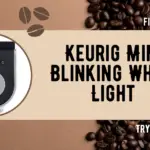Did you just notice your Keurig K Supreme Plus descale light won’t turn off? We’re here to help with a step-by-step guide to fix this common issue.
The Keurig K Supreme Plus is renowned for its exceptional coffee-brewing capabilities, providing a smooth and personalized brewing experience. However, just like any other appliance, it might occasionally present some challenges. One such issue is when the Keurig K Supreme descale light won’t go off.
But what does it mean when the K Supreme Plus descale light refuses to turn off? Let’s dive in.
Why Your Keurig K Supreme Plus Descale Light Won’t Turn Off
Descale light on your Keurig machine is an indicator that it’s time to clean your coffee maker to remove any limescale buildup. This buildup can affect the taste of your coffee and the functioning of your machine. If the light remains on even after descaling, it indicates that the process may not have been successful, or there might be a glitch in the machine’s system.
Steps to Fix the Issue: Keurig K Supreme Descale Light Won’t Go Off
Step 1: Restart the Machine
Before diving into more complex solutions, a simple restart could just be what your Keurig machine needs. Unplug your coffee maker from the power source, wait for about five minutes, then plug it back in. This short break allows the machine to reset its system, which might help turn off the descale light.
Step 2: Repeat the Descaling Process
If the descale light persists after a restart, repeat the descaling process. Use a Keurig-recommended descaling solution or white vinegar.
- Empty the water reservoir and add the descaling solution and fresh water.
- Place a large cup on the drip tray and run a brewing cycle without a K-Cup. Repeat until the “Add Water” light turns on.
- Let the machine sit powered on for 30 minutes, then rinse the reservoir and add some fresh water.
- Run 12 brew cycles with fresh water to clear out the solution or vinegar. If the light doesn’t turn off, proceed to the next troubleshooting step.
Step 3: Check for Blockages
Sometimes, the reason the Keurig K Supreme descale light won’t go off can be a blockage in the machine. Remove the water reservoir and check it for any visible debris. Also, inspect the pod holder and the area around the needle for any coffee grounds or tea leaves that might be causing a blockage.
Use a soft cloth or a small brush to clean these parts. After cleaning, reattach the reservoir and pod holder, then run a couple of brew cycles without a K-Cup to clear any remaining debris. If the light remains on, it’s time to seek professional help.
Step 4: Contact Keurig Support
If the Keurig K Supreme Plus descale light still won’t turn off after trying all the above steps, it’s time to reach out to Keurig Support. Their team of experts can guide you through further troubleshooting steps or arrange for a repair, if necessary. Remember, it’s important to only use Keurig-approved methods for troubleshooting to avoid damaging your machine.
By following these detailed steps, you should be able to address the issue of your Keurig K Supreme Plus descale light refusing to turn off. Don’t forget that regular cleaning and maintenance of your Keurig machine are crucial to keep it running smoothly and to ensure that you always get the perfect cup of coffee.
Frequently Asked Questions
The descale light on your Keurig K Supreme Plus might not turn off due to an incomplete descaling process, a minor system glitch, or a blockage in the machine. Restarting the machine or repeating the descaling process could help resolve the issue.
If the descale light on your Keurig K Supreme Plus won’t go off, it suggests that your coffee maker needs cleaning to remove limescale buildup, or there might be a system error needing a restart.
To turn off the descale light on your Keurig K Supreme Plus, try restarting the machine, repeating the descaling process, checking for blockages, or contacting Keurig Support for further troubleshooting.
If your Keurig K Supreme descale light is on after the descaling, it could be due to an unsuccessful descaling process, a system glitch, or a blockage. Repeating the descaling process or contacting Keurig Support may resolve this issue.
If you’ve tried all troubleshooting steps and the Keurig K Supreme Plus descale light still won’t go off, it’s best to contact Keurig Support. They can guide you through additional troubleshooting or arrange a repair if necessary.
Conclusion
The issue of the Keurig K Supreme Plus descale light not turning off can be frustrating, especially when you’re longing for your morning cup of coffee. However, the solutions presented int his article should help you fix the issue in no time.
Remember, regular maintenance and cleaning of your Keurig machine will help prevent issues like this from occurring and ensure that you always get the best-tasting coffee.