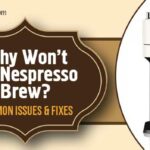When it comes to luxury home brewing machines, the Nespresso Vertuo Next has become a favourite for many coffee lovers worldwide. Offering convenience and an exquisite range of flavors, this machine truly takes your coffee brewing experience to the next level. But what if you find that your Vertuo Next won’t exit descaling mode? Fear not, we’re here to help. By the end of this post, you’ll be fully equipped to exit descaling mode and return to brewing your favorite coffee.

What Is Descaling Mode?
Descaling mode is an essential function in your Nespresso machine that helps maintain the machine’s longevity and the quality of your coffee. It removes any mineral build-up that accumulates over time from water. However, after a descaling cycle, some people find their machine stuck in this mode. Fortunately, it’s not difficult to exit descaling mode once you know how.
How To Exit Descaling Mode On Your Nespresso Vertuo Next
Here are some simple steps to guide you:
Step 1: Turn Off The Machine
Before you proceed with any other steps, make sure to turn off your Nespresso Vertuo Next. There’s a single button on your machine; a simple press will switch it off. This is an essential first step, ensuring that any subsequent actions aren’t interrupted by the machine’s current operating mode.
Step 2: Unplug The Machine
With the machine turned off, the next step is to unplug it from its power source. This isn’t just a safety measure; it’s also a part of the process to reset your machine. Unplugging the machine ensures that any residual electrical charge is cleared out, which can help reset the machine’s internal system.
Step 3: Wait For A Moment
After you’ve unplugged your machine, give it about 10 seconds before proceeding to the next step. While it might seem insignificant, this pause can be crucial in allowing your machine’s system to reset fully. Think of it as giving your machine a short break to clear its ‘head’ before getting back to work.
Step 4: Reconnect The Power
Once you’ve given your Nespresso Vertuo Next a moment to ‘breathe,’ it’s time to plug it back into the power source. Ensure the plug is securely in the socket and that the power source is switched on, ready for your machine to get back to business.
Step 5: Turn On The Machine
Now, press the button to turn on your machine again. As it heats up, the light will blink—this is a standard part of the process. Once the machine is ready to brew again, the light will stop blinking and remain steady. This indicates that your machine is now in its normal operating mode and ready to brew your favorite cup of coffee.
Step 6: Perform A System Reset
If, after following the above steps, your Nespresso Vertuo Next is still in descaling mode, you might need to perform a system reset. This is slightly different from just switching the machine off and on again. A system reset can be performed by pressing and holding the machine’s button for at least 5-10 seconds.
After holding the button, release it, and the light should blink three times. This indicates that the machine has been reset. If the light doesn’t blink, repeat the process to ensure the reset is successful.
By following these steps, you should be able to navigate your Nespresso Vertuo Next out of descaling mode and back to its usual coffee-brewing brilliance. If you still encounter difficulties, remember that Nespresso’s customer support is always available to help. Happy brewing!
Frequently Asked Questions
Descaling mode is a cleaning process that removes mineral build-up from the water used in your Nespresso Vertuo Next machine. This build-up, if not regularly removed, can affect the quality of your coffee and the performance of your machine.
Your Nespresso Vertuo Next will indicate descaling mode through a specific light sequence. If the light is blinking alternately three times, then becoming steady, your machine is in descaling mode.
This can occur due to a minor glitch in the machine’s system. Exiting descaling mode usually involves a simple process of turning off the machine, unplugging it, waiting, and then turning it back on.
If the aforementioned steps do not work, your best option is to contact Nespresso Support. Their customer service team is ready to help troubleshoot and resolve the issue.
Nespresso recommends descaling your machine every three months or after every 300 capsules, whichever comes first. Regular descaling ensures your coffee’s optimal taste and the machine’s longevity.
Wrap-up
Getting stuck in descaling mode can be a bit daunting, especially when you’re yearning for your favorite brew. But remember, with the right instructions, it’s a hurdle that can be easily cleared.
We encourage you to try these steps next time your Nespresso Vertuo Next won’t exit descaling mode. But if you still find yourself facing issues, don’t hesitate to reach out to Nespresso Support. Their customer service team is always ready to assist you. Because the last thing that should stand between you and a delicious cup of coffee is a simple machine error.
Ready to conquer descaling mode? Give it a shot! If you’ve tried these steps and are still having issues, remember that Nespresso’s dedicated customer support is always just a call away. Don’t let machine troubleshooting get in the way of your perfect cup of coffee. Let us know how you fare in the comments below!