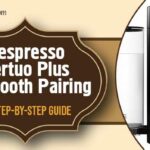Are you experiencing issues with your Nespresso Vertuo Next coffee machine or simply want to give it a fresh start? Factory resetting your machine might just be the solution you need.
In this guide, we are going to guide you through the Nespresso Vertuo Next factory reset procedure to help you do it properly.
What Happens During a Factory Reset?
A factory reset, often referred to as a hard reset, restores your Nespresso Vertuo Next to its original factory settings. But what does this actually mean from a technical standpoint?
When you initiate a factory reset, the machine’s internal system undergoes a complete refresh. Here’s a breakdown of this process:
Clearing Memory
The Nespresso machine has a small, onboard computer that controls all its operations. This computer stores various settings and preferences, such as water quantity, brewing temperature, and other customizable features.
During a factory reset, these memory settings are cleared, wiping any personalized adjustments you have made since the initial setup.
Resetting Default Settings
After clearing the custom settings, the machine reverts to its original, factory-set parameters.
These are the standard settings programmed by the manufacturer for the optimal brewing experience. It ensures that the machine operates as it was designed, without any modifications that may have been causing issues.
Resolving Software Glitches
Like any electronic device with a computing element, the Nespresso Vertuo Next can encounter software glitches or bugs.
These can result in unresponsive behavior, error messages, or inconsistent coffee production. A factory reset acts as a ‘reboot’, giving the machine a chance to start fresh, often resolving these software-related issues.
How To Properly Factory Reset Your Nespresso Vertuo Next
Step 1: Preparation
Make sure the machine is turned off and unplugged. Also make sure to remove any capsules and empty the capsule container and drip tray.
Step 2: Enter Factory Mode
Plug in your machine. Then open the head of the machine and leave it unlatched.

Close the head of the machine and make sure the handle is in “UNLOCKED” position.
Press the button 5 times within 3 seconds. The button should flash orange 5 times and then turn solid white.
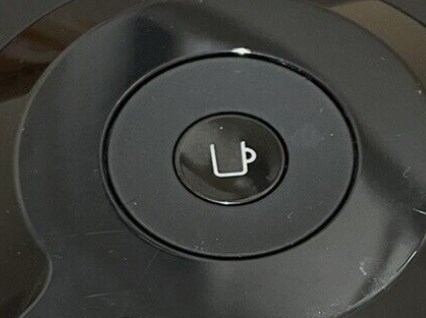
Step 3: Complete The Reset
Close the machine head and latch it. The light will blink three times to indicate that the reset is complete.
The light will then return to a steady glow, signaling that your machine is ready to use.
Step 4: Testing Post-Reset
After you factory reset your Nespresso Vertuo Next, run a cycle without a capsule to make sure the machine is working properly.
When Should You Factory Reset Your Vertuo Next?
When Multiple Issues Occur Simultaneously
If your Nespresso Vertuo Next is experiencing several issues at once, a factory reset can be a comprehensive solution.
After Troubleshooting Attempts Fail
If you have tried the suggested solutions for a specific problem and the issue persists, a factory reset might be the next step.
Periodic Maintenance
Sometimes, performing a factory reset as part of periodic maintenance, even when no obvious issues are present, can keep your machine running smoothly.
When is a Factory Reset Not Enough?
While a factory reset is powerful, it’s important to recognize its limitations.
If issues persist even after a factory reset, it might indicate a hardware problem, such as a malfunctioning heating element or mechanical failure.
In such cases, it’s advisable to seek professional help or contact Nespresso support for further guidance.
Maintenance Tips After A Factory Reset
After performing a factory reset on your Nespresso Vertuo Next, it is crucial to follow up with proper maintenance practices to ensure the machine continues to operate efficiently and to prevent future issues.
Here’s a comprehensive guide on maintaining your Nespresso machine post-reset:
1. Regular Cleaning
After each use, remove used capsules and rinse the capsule container. Wipe the machine’s exterior with a damp cloth to keep it clean and free of coffee splatters.
Clean the drip tray, capsule container, and water tank weekly. Use mild detergent and rinse thoroughly with water.
2. Descaling
Over time, calcium deposits from water can build up in the machine, affecting its performance. Descaling is crucial to remove these deposits and maintain the machine’s efficiency.
Nespresso suggests cleaning your machine every three months or after using 300 coffee capsules, whichever happens first. If your water is hard, you should clean it more often.
3. Water Quality
To reduce the frequency of descaling and to ensure better-tasting coffee, use filtered or bottled water in your Nespresso machine.
Hard water can lead to faster scale buildup. If possible, avoid using water with high mineral content.
4. Capsule Handling And Storage
Ensure that capsules are inserted correctly to avoid damaging the machine. Misaligned capsules can lead to jams and malfunctions.
Store Nespresso capsules in a cool, dry place to preserve their quality and flavor.
5. Periodic Checks And Balancing
Regularly inspect parts like the seal and capsule mechanism for signs of wear and tear. Replace parts as necessary.
Make sure the machine is placed on a stable, level surface to ensure even extraction and prevent operational issues.
6. After Each Use
Don’t leave used capsules in the machine. Regularly emptying them prevents mold growth and odor.
Run a water cycle without a capsule after making coffee. This helps clear any coffee residue from the machine.
7. Long-Term Storage
If you plan not to use the machine for an extended period, empty the water tank and capsule container, and unplug the machine. Store it in a dry place.
8. Reacting To Minor Issues
If you notice minor issues like slight changes in coffee flow or temperature, address them promptly before they escalate into more significant problems.
Frequently Asked Questions
Yes, a factory reset will erase all personalized settings and return your Nespresso Vertuo Next to its original factory settings, so you will need to reconfigure any custom preferences afterward.
Regular factory resets aren’t typically necessary. It is best to reset your Nespresso Vertuo Next only when you encounter performance issues, or as part of a troubleshooting process.
While a factory reset can solve many common problems, it may not fix all issues, especially if they are related to hardware malfunctions. In such cases, it is recommended to contact Nespresso support.
Yes, factory resetting your Nespresso Vertuo Next is a safe process. Just make sure to follow the instructions correctly and handle the machine with care during the process.
If the factory reset doesn’t resolve the issue, you may need to descale the machine or contact Nespresso customer service.
Conclusion
Going through the Nespresso Vertuo Next factory reset is a simple and effective way to maintain its performance. Not only does it resolve common issues, but it also ensures that every cup of coffee is as perfect as the first.
If you are still facing issues after the reset, don’t hesitate to get in touch with Nespresso support.
Happy brewing, and remember, a factory reset could be the quick fix your Nespresso Vertuo Next needs!