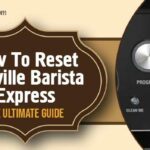Are you experiencing a flashing red light on your Breville Barista Express Impress? Don’t worry! This common indicator is simply part of your coffee machine’s design to ensure optimal performance and longevity.
In this article, we are going to explain why this happens and provide easy-to-follow steps to fix the issue, keeping your beloved coffee maker in top shape!
Why Is The Breville Barista Express Impress Red Light Flashing?
The first thing to do before you start troubleshooting the red light is to see which light exactly is flashing red. Based on that we have the following situations.
Maintenance Light

The flashing red light on your Breville Barista Express Impress, specifically the Maintenance light, is an intelligent feature designed to alert you when a cleaning cycle is required. This is a normal part of your coffee machine’s maintenance routine.
Dose Button And Dose Level Indicators

Alongside the Maintenance light, you might also notice the DOSE button and the DOSE LEVEL lights flashing two red LEDs, accompanied by three beeps. This is actually the Low Coffee Bean warning, indicating that it is necessary to add coffee beans to the hopper.
How To Fix The Flashing Red Light
Start The Cleaning Cycle
The flashing red light on your Breville Barista Express Impress signals that it is time for a cleaning cycle. This is not the same as descaling. It is a back-flushing process that keeps the internal mechanisms of your coffee machine clean and functioning optimally.
Here is a simple, step-by-step guide to help you through this process.
Get The Portafilter Ready
First, put the 1 CUP filter basket into the portafilter.
Next, lay the cleaning disc on the basket and place a cleaning tablet on the disc.
Set Up The Portafilter And Container
Fit the portafilter into the top part (group head) of the coffee machine.
Place a big container below where the coffee comes out (portafilter spouts) to catch water during cleaning.
Ready The Machine
Fill the water tank with cold water.
Empty the tray at the bottom (drip tray) so it doesn’t overflow.
Begin The Cleaning Process
Turn off the machine by pressing the POWER button.
Hold down the 1 CUP, 2 CUP, and POWER buttons all at the same time for 3 seconds to start cleaning.

What Happens In The Cleaning Cycle
The cleaning takes about 5 minutes. During this, water goes back and forth in the portafilter to melt the tablet and clean inside the machine.
NOTE: Water shouldn’t leak out of the portafilter.
Check After Cleaning
When done, take off the portafilter and see if the tablet has melted completely. If bits are left, do the cleaning steps again from number 4.
The Final Rinse
If the tablet is all gone, remove the cleaning disc.
Put the portafilter back without the disc and press the 2 CUP button to wash the inside where coffee comes out (brew head). Put a container underneath to catch water.
Dry off any water or coffee splashes on the machine with a soft cloth.
Following these steps will ensure that your Breville Barista Express Impress is properly cleaned, maintaining its performance and extending its lifespan. Remember, regular maintenance is key to enjoying the best coffee experience.
Regular Maintenance
Regular maintenance is key to preventing the red light from flashing frequently:
Clean The Removable Parts Regularly – This includes the drip tray, water tank, and filter basket. Wash them with warm, soapy water and dry thoroughly.
Descale Your Machine – Over time, mineral buildup can occur. You can follow the instructions given in this video to descale your coffee machine.
Replace Water Filters – Depending on your water quality, replace the water filters as advised in the manual to prevent buildup and ensure the best tasting coffee.
Check for Other Issues
If the red light persists after a cleaning cycle, other issues might be causing the issue.
Check for Blockages – Sometimes, blockages in the grinder or water line can trigger the light. Inspect these areas and clear any obstructions.
Contact Breville Support – If all else fails, it might be time to consult with a professional. Reach out to Breville customer support or take your machine to a certified technician.
Frequently Asked Questions
Regular cleaning is crucial for maintaining the quality of your coffee and the longevity of the machine. It is recommended to perform a back-flushing cleaning cycle at least once a month or whenever the “Clean/Maintenance” light flashes. Additionally, daily cleaning of the drip tray and portafilter after use is advised.
Absolutely! The Breville Barista Express Impress is versatile and can accommodate a wide range of coffee beans. For optimal flavor, use fresh, high-quality beans and adjust the grind size to suit your taste preference.
Store your coffee beans in an airtight container in a cool, dark place to preserve their freshness. Avoid refrigeration as it can cause condensation, which affects the beans’ quality.
Make sure the machine is properly preheated before brewing. Using pre-warmed cups can also help maintain the coffee temperature. If the issue persists, check the machine settings and adjust the temperature accordingly.
The Breville Barista Express Impress is primarily designed for espresso and espresso-based drinks. However, you can make an Americano, which is similar to regular coffee, by adding hot water to a shot of espresso.
A flashing red light usually indicates it is time for a cleaning cycle. Follow the steps for a back-flushing cleaning cycle as detailed in the section above. If the light persists, ensure the machine is properly descaled and check for any blockages.
Conclusion
The flashing red light on your Breville Barista Express Impress is a helpful reminder for maintenance.
By following these simple steps for a cleaning cycle and regular maintenance, you can easily fix this issue and enjoy uninterrupted coffee-making experiences. Remember, taking good care of your coffee machine not only prolongs its life but also enhances your coffee’s taste!