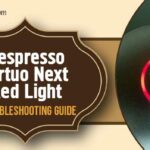Coffee lovers worldwide know the joy that the Nespresso Vertuo Next machine brings to their daily routine. However, seeing the Nespresso Vertuo Next red and yellow light blinking can be quite alarming. If you’re one of those baffled users looking to decode what’s behind this issue, you’ve come to the right place.
Today, we’re diving into the nitty-gritty of the Nespresso Vertuo Next red and yellow light problem. We’ll discuss its causes, what it means, and most importantly, how to fix it. Let’s get brewing!
What’s Causing The Nespresso Vertuo Next Red And Yellow Light Issue?
The red and yellow light issue on your Nespresso Vertuo Next machine isn’t as random as it may seem. It’s a sign that your coffee machine is not operating optimally. The most common causes are:
- Water Tank Issues: If your water tank is improperly inserted or empty, the machine may display a red and yellow light.
- Descaling Needed: This issue can also indicate that your machine needs descaling. Over time, the buildup of limescale can impede the machine’s functioning.
What Does The Red And Yellow Light Mean?
The Nespresso Vertuo Next machine has been designed to keep its users informed about its condition through different light signals.
A blinking red and yellow light typically indicates one of two problems.
- Water Tank Error: A red and yellow light might flash if the water tank is not correctly in place or if it’s empty.
- Need for Descaling: This light combo also signifies that your machine needs a descaling cycle. This means that limescale, often due to hard water, has accumulated in your machine, which can hamper the coffee quality and the overall performance of the appliance.
How To Fix The Nespresso Vertuo Next Red And Yellow Light Issue
Don’t let a little light problem keep you from your much-needed coffee. Here’s how you can solve the Nespresso Vertuo Next red and yellow light issue:
Checking the Water Tank
Your Nespresso Vertuo Next’s blinking red and yellow light could be a simple sign of a water tank issue. Here’s how to solve it:
- Ensure the Tank is Properly Placed: This machine is sensitive to its components’ placement, especially the water tank. Ensure it is correctly positioned and locked in place.
- Refill the Tank: If the tank is empty, the machine will blink a red and yellow light to indicate this. To fix this, simply fill the water tank with fresh, cold water up to the marked line.
Descaling Your Nespresso Machine
If your water tank is secure and full, the blinking red and yellow light could be signaling that your machine needs descaling. Here’s a step-by-step guide to doing this:
- Get a Descaling Solution: Purchase a Nespresso descaling solution suitable for the Vertuo Next machine. This specific solution is designed to effectively remove limescale build-up without harming the internal components of the machine.
- Prepare Your Machine: Empty the capsule container and the drip tray. Fill the water tank with 500ml of water and the entire Nespresso descaling solution.
- Start the Descaling Cycle: Place a large container (capable of holding up to 1 liter) under the coffee outlet. Switch on your machine and enter the descaling mode by pressing and holding the single button on the machine for at least 7 seconds.
- Run the Descaling Solution Through the Machine: The machine will start running the descaling solution through its system. This process may take some time.
- Rinse Your Machine: After the descaling process, rinse the water tank thoroughly to remove any residue from the solution. Fill the tank with fresh water.
- Flush Out the Machine: To ensure that all descaling solution residues are removed, run a brewing cycle with the fresh water in the tank but without a coffee capsule.
- Reset Your Machine: Once you’ve thoroughly rinsed your machine, exit the descaling mode by pressing and holding the button for at least 7 seconds. The machine will now be reset and ready to brew your favorite coffee again.
Remember, each model might have a slightly different descaling procedure. It’s always best to consult your machine’s user manual for the most accurate instructions.
With these two solutions, you should be able to address the blinking red and yellow light issue on your Nespresso Vertuo Next machine. Regular maintenance, including proper filling of the water tank and timely descaling, will ensure your machine continues to brew excellent coffee for you. But if problems persist, don’t hesitate to reach out to Nespresso’s customer service for further support. They’re there to help you make the most out of your coffee experience.
Frequently Asked Question
A blinking red and yellow light on your Nespresso Vertuo Next typically signifies an issue with the water tank or a need for descaling due to limescale build-up.
This light combination often indicates that your water tank is improperly placed or empty, or your machine requires descaling.
You can fix this issue by ensuring your water tank is correctly positioned and filled, or by performing a descaling cycle using a Nespresso descaling solution.
Yes, it’s a common issue, often resulting from a water tank problem or a need for descaling. Regular maintenance can help prevent it.
If the red and yellow light persists after checking the water tank and performing a descaling cycle, you should contact Nespresso support.
Conclusion
Being greeted by a red and yellow light on your Nespresso Vertuo Next machine can be disconcerting, especially when you’re craving your morning caffeine boost. But don’t worry! With a bit of understanding and some simple steps, you can bring your machine back to its optimal condition.
Still encountering issues after trying these solutions? Don’t hesitate to reach out to Nespresso support to fix the issue.