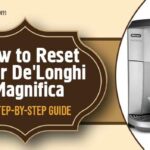Are you experiencing an interruption to your morning coffee ritual with your Delonghi coffee machine’s three lights flashing? It’s quite frustrating, we know. The good news is that you’re not alone, and we’re here to guide you through how to diagnose and fix this issue.
What Causes The Delonghi Coffee Machine 3 Lights Flashing Issue?
Before diving into the fixes, let’s first understand what could be causing the problem. When your Delonghi coffee machine’s three lights start flashing, it’s the machine’s way of communicating that something is off. This could mean:
- Water Tank Issue: The water tank may not be inserted correctly, or it might be empty.
- Grinder Problem: The coffee beans might not be feeding into the grinder correctly, leading to a blockage.
- Need for Descaling: This could indicate that the machine needs to be descaled due to the build-up of minerals from hard water.
What Does The Delonghi Coffee Machine 3 Lights Flashing Mean?
The three flashing lights on your Delonghi coffee machine are a warning signal that something is not functioning as it should. Essentially, it’s a way for your machine to let you know it needs some attention before it can continue brewing your perfect cup of coffee.
How To Fix The Delonghi Coffee Machine 3 Lights Flashing Issue
Addressing the three flashing lights on your Delonghi coffee machine requires you to be methodical. Let’s break down the potential solutions one-by-one:
Checking And Resolving The Water Tank Issue
The first step to troubleshoot your Delonghi coffee machine involves inspecting the water tank.
- Check Water Level: First, ensure that the tank has enough water. If it’s empty or close to being empty, refill it up to the indicated level.
- Reposition the Tank: Secondly, make sure the water tank is inserted correctly into the machine. It needs to fit snugly and securely for the machine to function correctly.
After completing these steps, power on your coffee machine and check if the lights are still flashing.
Addressing The Grinder Problem
If the issue persists, your next stop should be the grinder. Coffee beans not feeding into the grinder correctly can cause a blockage, triggering the flashing lights.
- Empty the Grinder: To start, switch off your machine and empty the grinder of any remaining coffee beans.
- Clean the Grinder: Next, clean the grinder thoroughly. Use a small brush to dislodge any stubborn coffee grounds. Be careful not to damage the grinder during cleaning.
- Refill the Grinder: Finally, refill the grinder with coffee beans and ensure they are feeding correctly into the grinder.
Restart your machine and check if the flashing lights are gone.
Performing A Descale
If the flashing lights still persist, the issue might be due to mineral build-up in your coffee machine – a common problem in areas with hard water.
- Prepare the Machine: Remove any coffee capsules and empty the drip tray before you begin the descaling process.
- Start the Descaling Process: Add a Delonghi descaling solution to the water tank and follow the steps outlined in your machine’s user manual.
- Rinse the Machine: After descaling, it’s crucial to rinse the machine thoroughly to remove any traces of the descaling solution.
After completing the descaling process, switch your machine back on. Hopefully, the three lights will cease flashing and your machine will be back in perfect brewing condition.
Remember, if at any point you feel uncomfortable performing these steps, it’s advisable to reach out to Delonghi’s customer support for assistance. They’re there to help, and they want you to get back to your perfect brew as much as you do!
Frequently Asked Questions
The three lights flashing on your Delonghi coffee machine are a form of error code indicating that something isn’t functioning correctly. The most common issues causing this are problems with the water tank, blockages in the grinder, or the need for a descaling procedure.
To fix the water tank issue, ensure that it’s correctly positioned and filled with water. If it’s not inserted correctly or empty, reposition it or refill it respectively, then check if the lights stop flashing.
If a grinder issue is causing the flashing lights, you should inspect it for any blockages. Empty the grinder, clean it carefully, and ensure that the coffee beans are feeding correctly into the grinder.
To descale your Delonghi coffee machine, you need to follow the descaling process outlined in your machine’s user manual. Usually, this involves using a specific descaling solution, running it through the machine, and rinsing thoroughly afterwards.
If the three lights keep flashing even after trying all the troubleshooting steps, it’s advisable to reach out to Delonghi’s customer support for further assistance. Their team of experts can guide you through additional troubleshooting or arrange for a service repair if necessary.
Conclusion
Facing the ‘3 lights flashing’ issue with your Delonghi coffee machine can be an unwelcome hiccup in your daily routine. However, with the right knowledge, it’s something you can easily address. Whether it’s repositioning the water tank, clearing the grinder, or performing a routine descale, these steps should help you restore your machine’s proper function and get back to brewing your favorite coffee.
If these steps do not resolve your issue or if you’re uncomfortable performing them, remember, help is just a phone call or a few clicks away. Reach out to Delonghi’s customer support. They’re always ready to assist and ensure you can enjoy your coffee without interruptions.
Ready to start troubleshooting? Grab your user manual and let’s get started. You’ll be back to sipping your perfect cup of coffee in no time!